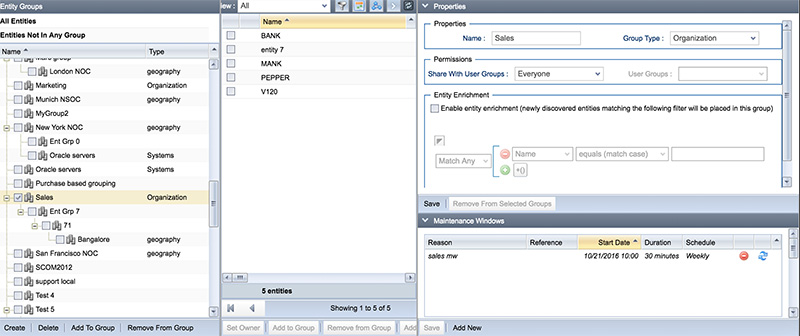Streamlining Your Entity Topology with Advanced IT Operations Entity Management
Merging Entities to Reduce Redundancy in Your Entity Grid
You can merge multiple entities into one selected entity to reduce redundancy in your entity grid. When ECM merges entities, it deletes all merged entities except the designate entity, adds the names and aliases of merged entities as aliases of the designate entity, adds the IP and MAC addresses of the merged entities to those of the designate entity, assigns the designate entity to the selected owner (if any), assigns the designate entity to the selected groups (if any), adds the maintenance windows of the merged entities to those of the designate entity, associates the alerts of the merged entities are now associated with the designate entity, and assigns child entities of the merged entities as children of the designate entity.
Configuring Entity Classes and Types
You can configure entity classes and types to be displayed and assigned to entities in the Entity console. For example, you may wish to have a class named, “virtual,” and a type named, “VMware,” that you can assign to entities to help you manage and classify them. ECM allows you to classify your entities however makes the most sense to your organization and builds these customizations into the product in various places for use by your operators.
Editing the Entity and Entity Group Hierarchy
You can select entities in the entity grid and set them as the children of another entity, and you can also add entity groups to other entity groups, and remove entity groups from entity groups. When editing the entity hierarchy, you must select non-polled entities to add to a parent entity, for example, entities not imported from Zenoss, SolarWinds, or VMware. You can also select several sibling child entities (non-polled) and remove them from their parent entity (undo the hierarchy) by choosing Remove from parent entity from the context menu.
Insight into Your Entities
The entity network map is a very useful tool for visualizing your entity topology, and it also displays the entity hierarchy within an entity group. This is all presented in a familiar and effective hierarchical tree view. Each entity has built-in fields associated with it, and you can create custom entity fields and these fields, built-in and custom, are available to you in the RSS feed template, so when you access an RSS feed created by you in ECM, that feed will report on your built-in and custom entity fields.